![]()
LiveQuartz Photo Edit Lite 2.8.7
Device: Mac OS
Category: Photography
Price: Free,
Version: 2.8.5 -> 2.8.7 (
iTunes)
Description:
A simple and powerful photo editor for the Mac.
It is based on non destructive layers and filters. The layers are at the left and the filters are at the right of the window. To edit a photo, just drag it into the window (or layers’ list) and it will be added as a new layer. LiveQuartz supports Gestures (Multi-Touch).
SCREENCASTS : http://www.rhapsoft.com/?menu=livequartz_video
TWITTER : @livequartz
“As a product manager I constantly need to communicate my ideas visually but I lack the time, attention and motivation to learn something like Photoshop. I downloaded LiveQuartz Lite and was manipualting images and creating new content within minutes. I didn’t hesitate to pull the trigger on the upgrade to the Unlimited version and more than happy that I did. I’ve since encouraged my non technical friends and my kids to use it and have seen the same results.Highly recommended.” - BobKattt (2.3.2)
“I enjoy Mac style Apps because they make artistic sense to me. I like to have as little math, tangent calculations, and non creative tasks involved when I am creating artwork and graphic design projects. With LiveQuartz, pencils act like pencils, and brushes brush. Actions are smooth and simple as putting a pen to paper. The layers behave magically and the various composites and photo effects are fluid and intuitive. Each time I use this program, I find new tools and combinations that help add to the fun of creating. Great program.” - Phil Seymour (2.0.3)
LITE
LiveQuartz Photo Edit Lite can export or print one image per day (export, share, cut, copy, drag and drop, print). You can remove this limitation by upgrading to the Unlimited Version (in app subscription or in app purchase) and fully enjoy the application.
The first time you start a subscription (that is not for a one week period), you get a three days free trial period. Your subscription automatically renews unless auto-renew is turned off at least 24-hours before the end of the current period. Your subscription management page can be accessed from the Help menu.
Subscription terms: http://www.rhapsoft.com/site/livequartz/privacy.html
FAQ
- What can I do for free (without subscription or purchase)?
If you have not LiveQuartz Unlimited, you will be able to use the app and save your documents to native format (RHIF) without limitation but you will only be able to export one final image per day (file export or cut or copy or drag and drop or print or share).
- What is the difference between Export and Save?
Export will produce a standard image file (like JPEG or PNG) by merging all layers and filters.
Save will write to disk the current state of the multi layer image document in App native RHIF format.
- How can I unlock access of exportation features (Unlimited)?
By clicking on « LiveQuartz Unlimited... » button, you will be proposed either to stay with the free version, to buy the Unlimited version or to subscribe to the unlimited version.
Note: When the LiveQuartz Photo Edit Lite is in Unlimited mode, it continues to be named «LiveQuartz Photo Edit Lite» but by opening the "About ..." window, you will see "LiveQuartz Unlimited" instead of "LiveQuartz Lite".
TOOLS
• "Layer moving"
• "Brush"
• "Duplication"
• "Drawing" (lines, rectangles, rounded corners rectangles, ovals)
• "Gradient"
• "Rich Text"
• "Eraser"
• "Background eraser and Paint Bucket tools"
• "Filter effect"
• "Color Picker"
• "Rectangle Selection"
• "Ellipse Selection"
• "Lasso / Polygonal selection"
• "Magnifying"
IMAGE FORMATS
• Native non destructive format : rhif (RHapsoft Image Format, sqlite based)
• Read / Export formats : pdf, heif, png, jpeg, jpeg2000, tiff, tga, gif, bmp, OpenEXR
• Read only formats :
raw, photoshop (merged layers), icns, sgi, Windows ico, Windows cursor, FlashPix, MacPaint, QuickTime Import Format, Radiance, XWindow bitmap
FILTERS
Standard Core Image Filters + Shadow filter + "Flip" geometry filter
What's New2.8.6 / 2.8.7:
Features:
* Using the magnifying glass while doing a multi-clic selection with lasso is now possible
* New Affine Tile filter
* New Inner Shadow parameter available on shadow filter. This could be a great effect on Text layers. (be careful when sharing LiveQuartz documents: a document having a shadow filter from 2.8.6 and beyond will not open on older LiveQuartz’s versions)
Bug fixes:
* Background grid display issues are now fixed.
* Fixing Command-Alt behaviour (move and cut)
* Filter tool is now disabled when a disabled layer is selected or if its filter is disabled.
* Layers having transform and filters generating images of infinite size (example: Tile filters) were not rendered correctly due to cache issues. This is a partial bug fix. The final image is not affected by these bugs.
* The filter tool (spirale) point position was not refreshed after changing the window zoom.
* With certain filters needing images as parameters, the composition image was not refreshed after dropping images to the parameter setting.
2.8.3 / 2.8.4 / 2.8.5
New Features:
New "LiveQuartz Store" with multiple subscription durations (only one on a macOS before 10.13.2). This gives more choice. Longer the subscription period is, cheaper it will be in the long run!
Note: "Unlimited" in-app purchase is still available.
Bug fixes and speed increase:
* Disabled optimisations on big layers (more than 100 millions pixels) having filters to avoid using too much memory
* Fixed a bad layer flattening when using background eraser or paint bucket on a layer having geometry filters
* Update to Swift 5
* Crash after closing and opening document window is fixed
* Small speed increase when using brush, eraser and duplication tool
* More speed when using background eraser and paint bucket (gain could be better on macOS 10.13 and 10.14)
* More speed when using filter tool (gain could be better on macOS 10.13 and 10.14)
* Background eraser bug fixed (wrong reference colour)
* Fixing CISpotLight filter
2.8
New Features:
* In Edit menu, the latest selection can be restored
* As it is similar, the brand new “Paint Bucket” is available by choosing the background eraser tool with ‘alt’ key pressed
* Drag and Drop of text layers is now possible (Previously, it would have converted the layer to a pixel image layer)
* Default corner input points for certain transform filters now default to the current position of the corners (example: “Perspective Correction” filter)
Bug fixes:
* Drag and drop of layers and filters between two LiveQuartz documents is back on Mojave
* Fixing an issue on certain configuration with painting tools on Mojave (pencil and duplication tool)
* Scrolling with input devices like the magic mouse is disabled while using tools to avoid wired behaviour
* Fixing an english localisation issue in filter picker
* Fixing a layer size issue with background eraser when using a selection
LiveQuartz Photo Edit Lite
 Description:
Description: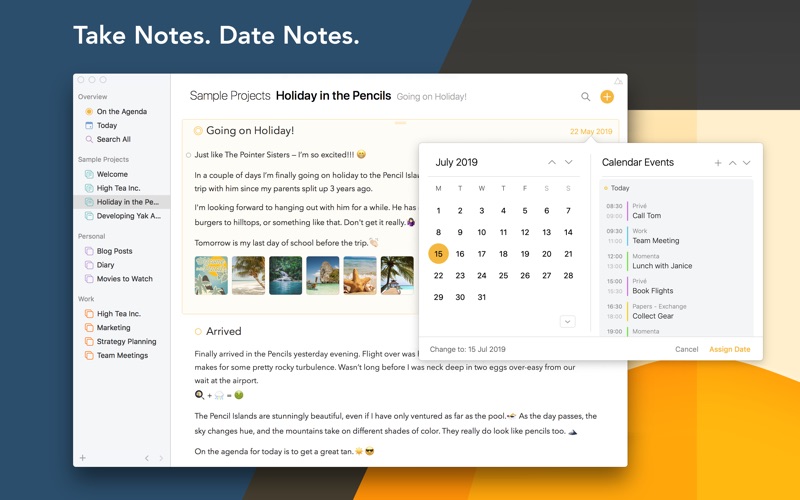 Description:
Description: Description:
Description: Description:
Description: Description:
Description: Description:
Description: Description:
Description: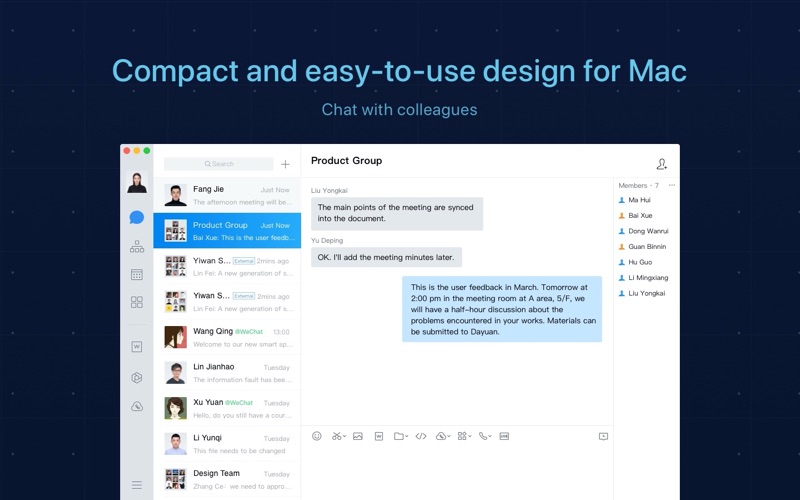 Description:
Description: Description:
Description: Description:
Description: Description:
Description: Description:
Description: Description:
Description: Description:
Description: Description:
Description: Description:
Description: Description:
Description: Description:
Description: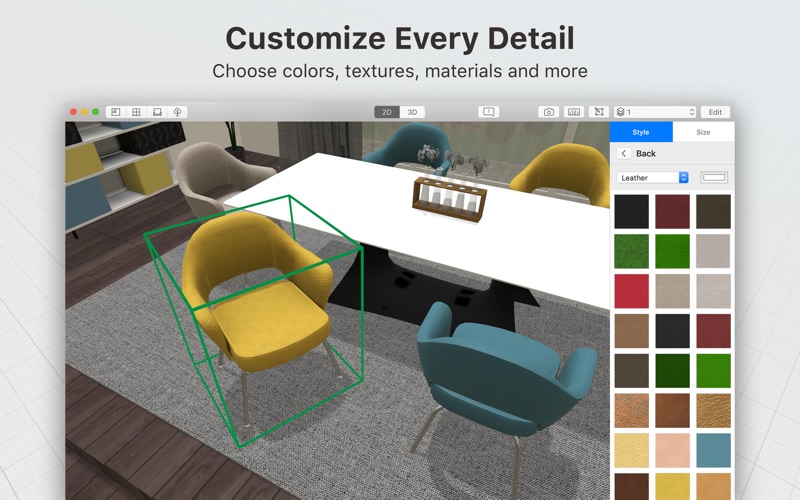 Description:
Description: