![]()
Accordance 12 12.2.5
Device: Mac OS
Category: Reference
Price: Free,
Version: 12.2.4 -> 12.2.5 (
iTunes)
![]() Description:
Description:
Go deep into Bible study with Accordance® 12 Lite.
Accordance equips you with cutting-edge original language tools, a dynamic interlinear, drag-and-drop graphical searching, and a host of other features designed to take your Bible study to the next level. Experience a clean and simple interface that can be customized to complement your Bible study objectives.
Upon registration, you will receive the following Bibles and reference works for studying the Bible:
English Bibles
•English Standard Version (ESV) with Strong’s Numbers
•King James Version (KJV) with Strong’s Numbers
•King James Version Apocrypha
•World English Bible (WEB)
•Douay-Rheims Bible
Reference Works
•Matthew Henry Condensed Commentary
•Easton’s Bible Dictionary
•Bible Names Dictionary
•Strong’s Greek Dictionary
•Strong’s Hebrew Dictionary
•Gospel Harmony Parallel
•Old Testament Parallel
•Old Testament in New Testament Parallel
Biblical Studies
•BiblicalTraining.org Collection
•Classic Bible Passages
•Dr. J’s Bible Study Methods
•Nave’s Topical Bible
•Outlines of the Bible
•Parables and Miracles
Daily Readings
•Chronological Readings
•Devotional Readings
International Language Bibles
•Portuguese Bible: João Ferreira De Almeida Atualizada
•Italian: Conferenza Episcopale Italiana 2008
•Italian: Conferenza Episcopale Italiana 1974
•German Elberfelder 1905
•French: Louis Segond Bible
•German Lutherbibel 1912
•Spanish 1909 Reina Valera with Strong's numbers
•Romanian: Versiunea Dumitru Cornilescu 2014
Samplers
•Accordance PhotoGuide Sampler
•Accordance Atlas Sampler
•Accordance Timeline Sampler
From within Accordance 12 Lite, you can purchase our Starter Collection and gain access to more features for research such as Stacks & Paper as well as a larger library of Bibles and reference works.
What's NewWhat's New
- Improved Greek Construct searches.
- Improved ETCBC Noun and other syntax searches.
- Improved Analytics functions.
- Improved 3D rendering in the Accordance Atlas.
- Enhanced ability to search for quotation marks.
- Updated sample notes file.
- Getting Started added to the Help menu.
Changes
- All tool lookup to get full articles (not stopping at subarticles) including Info Pane and expanded Instant Details.
- Paper files that have been renamed with invalid characters will now be automatically be renamed when being opened.
- Updated the logic for opening in the system browser such that help pages will open in system browser if Accordance has a modal window open.
- Improved Web Browser right click when on a pdf or other non-standard document.
- Added Interlinear support for the THGNT as an alternative to the NA28.
- Changed RVR* strong’s texts to hardcode to the Spanish Strong’s dictionaries rather than Mounce/KM Hebrew.
- Style search logic so that results will be returned if there is a single partial match or an exact match.
- Increased the Instant Details cmd-click lookup maximum number of characters to 20,000.
- Increased Info Pane tool lookup maximum size to 50 references and 30 paragraphs (from 20/10).
- Concordance references will now use the native book names based on their source text’s defaults.
- Text tab name now uses the human readable name.
- Text Differences tab supports unicode again.
- Copy as picture will now hide more of the controls and in the map doc and graph doc.
- The map legend will now show a black outline for routes shown in white.
- Edit user layer changes:
* On the map, a filled rounded rectangle will now be filled properly.
* Circles, squares, and rounded rectangles will now reverse direction if one of their edges is pulled past the opposite corner.
- Increased the selection area of color icons so that the entire selected area acts as a button, instead of just the color icon.
- Improved bibliography handling for Journals that contained a volume number. The parentheses in the format file weren’t being handled correctly, so now they are only added if the tag after them is present. To compensate, though, the extracted bibliographic ‘year’ string loses its starting parenthesis.
- Report Corrections will now insert a generalized subject line if the front document lacks version abbreviation.
- Added ‘*’ as an ambiguous LTR-RTL character, so hebrew words with wildcards would be rendered correctly in unicode texts.
- Added Mac Get Verses support for SoftMaker TextMaker and Presentations
- Improved Mac Get Verses Word Processor matching
- Now the Syriac Seyame right-to-left character is rendered correctly in Unicode texts such as in the User Notes, since it uses the Latin dieresis character, which is normally a left-to-right character. Note that older versions of the Mac OS may still not render words with this character properly.
- “Link to Dropbox” will now open in an external browser on El Capitan and earlier.
- German Timeline localization Updated.
- Updated help for 12.2.5
And lots more including a host of other changes and bug fixes!
Accordance 12
 Description:
Description: Description:
Description: Description:
Description: Description:
Description: Description:
Description: Description:
Description: Description:
Description: Description:
Description: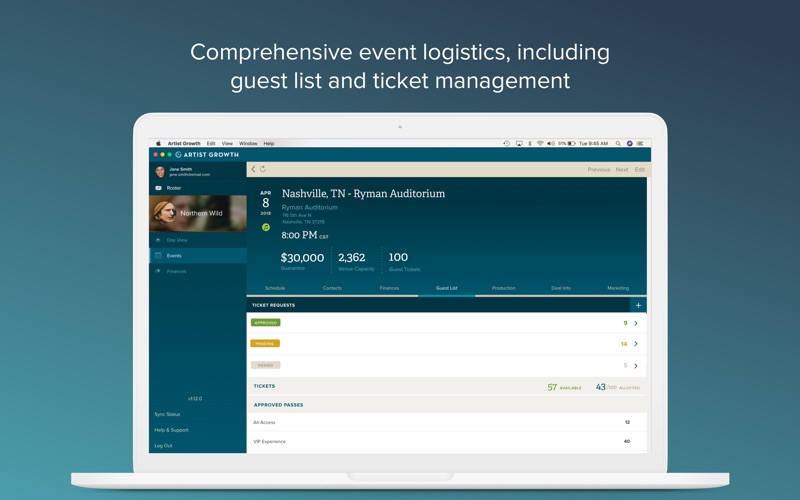 Description:
Description: Description:
Description: Description:
Description: Description:
Description: Description:
Description: Description:
Description: Description:
Description: Description:
Description: Description:
Description: Description:
Description: Description:
Description: Description:
Description:








