![]()
Bear 1.5.2
Device: Mac OS
Category: Productivity
Price: Free,
Version: 1.5.1 -> 1.5.2 (
iTunes)
![]() Description:
Description:
Bear is a beautiful, flexible writing app for crafting notes, prose, code and now sketches!
KEEP CONTROL
Link notes to each other to build a body of work. Use hashtags to organize for the way you think. And yet, all notes are stored in plain, portable text.
WRITE YOUR WAY
Bear is perfect for everything from quick notes, to code snippets, to in-depth essays. A focus mode helps you concentrate, and advanced Markdown and other markup options are an online writer's best friend. Full in-line image support brings your writing to life, and keep yourself on task by adding todos to individual notes.
EDITING TOOLS AND EXPORTS
- Requires a Bear Pro in-app subscription. Learn more below.
Bear's simple tools take the effort out of writing, whether you need to hit specific word counts and reading times, or you need to convert your writing into PDF and Word docs. With Bear's custom markup shortcuts, you can add style and links with just a tap or keystroke.
USE IT EVERYWHERE
- Requires a Bear Pro in-app subscription. Learn more below.
Bear works on your devices, so you can write wherever inspiration strikes. Use todos to stay on task across every device.
SEARCH ALL THE THINGS
Bear can instantly search all your notes, but it can also focus on specific things with Search Triggers. Use @task to find all your todos, @tagged “ideas” to find your notes that are waiting to blossom, or @files to find all notes with attachments.
BEAR FEATURES AT A GLANCE
• Rich previews while writing so you see prose, not code
• In-line support for images and photos
• Advanced Markup Editor that supports and highlights over 20 programming languages
• Use Cross-Note Links to build a body of work, quickly reference other notes, and more
• Quickly add todos to individual notes to keep yourself on task
• Multiple export options including HTML, PDF, DOCX, MD, JPG, and more
• Smart Data Recognition of elements like links, emails, addresses, colors, and more to come
• Hashtags to quickly find and organize notes however you like
• One-tap formatting on iPhone and iPad with a custom shortcut bar
• Focus Mode hides notes and other options when it matters
• All your notes are stored in plain text for the ultimate portability
• Effortless, secure, and private multi-device sync via iCloud
• Touchbar support
• Custom app icons to match Pro themes
• Regular updates to keep you and your writing current
-------
Also available from Bear:
Bear Pro - Sync and more
• Sync notes between all your devices
• Advanced export to PDF, HTML, DOCX, JPG
• Eight gorgeous app themes to get just the right writing environment, with more themes on the way
• Keep the Bear updates coming
$1.49 monthly, $14.99 annually
-------
Price may vary by location. Subscriptions will be charged to your credit card through your iTunes account. Your subscription will automatically renew unless canceled at least 24 hours before the end of the current period. You will not be able to cancel the subscription once activated. Manage your subscriptions in Account Settings after purchase. Any unused portion of a free trial period, will be forfeited when the user purchases a subscription.
-------
We'd love to answer your questions or just hear what you think about Bear. Find us online at:
bear@shinyfrog.net (mailto:bear@shinyfrog.net)
Twitter: @BearNotesApp
Our forum: http://help.shinyfrog.net/discussions/bear
---
Privacy Policy: http://www.bear-writer.com/privacy/
Terms of Service: http://www.bear-writer.com/terms/
What's New# Bear 1.5.2: The Sidebar Edition
Welcome to Bear 1.5.2 for iPad, iPhone, and Apple Watch! Visit our Notes & Prose blog for more information, tips, occasional GIFs, and news:
blog.bear-writer.com
** Set Your Own TagCons ** One of our largest requests ever! You can now set your own TagCons for all tags! Don’t like one of our defaults? Change it! Pick from our library of 169 TagCons (80 of them brand new in 1.5!). Yes, we’ll add more soon. :)
Also: When you select a tag on iPhone and iPad, Bear now displays its TagCon (if assigned) in the Notes List header to remind you of the current tag you’re viewing.
** Hide Notes You Don’t Need ** This was another big request. Deleting old notes is sometimes too... delete-ish. But it also feels... analog-y to print them out. Now you can archive them! Archived notes disappear from the Notes List, but are still searchable in the Sidebar’s new Archive section.
** Find Notes You DO Need ** Find notes faster with new Sidebar sections like Untagged, ToDo, Today, and Archive.
** Export All Notes in a Tag ** You can now export all notes from a specific tag. If you have sub-tags, they’ll become subfolders.
** Publish That Novel ** Alongside exporting all notes in a tag, free and Bear Pro users can now export notes into EPUB format—perfect for publishing your next great novel. Just remember us little people when you embark on that international book tour.
** Pull to Do Stuff ** On iPhone and iPad, you can now pull down to search notes and close preferences. We like this gesture, so we’re tinkering with more ways to use it.
** One and a Half New Themes for Bear Pro users ** By popular request, our iPhone-X-optimized theme, Dieci, is now available on the Mac (tip: Dieci is Italian for ‘ten!’). We also have a beautiful new theme for all devices, Ayu, based on the same theme created by Ike Ku.
Note that these, and many other themes, are part of Bear Pro. Learn more about Bear Pro at: bear-writer.com/faq
** Pretty Colors for More Code Languages ** We added new syntax coloring support for AppleScript, YAML, Diff, Fountain, Dart, and Clojure.
** Mac Only: Note Windows Can Float Down Here ** Mac users can toggle individual note windows to float on top of all others. (Tip: Double-click a note in the Notes List to open it in a dedicated, floating window!)
Let us know what you think of Bear 1.5 or how your latest writing project is going:
bear@shinyfrog.net Reddit: https://www.reddit.com/r/bearapp/ Twitter: @BearNotesApp Our new Facebook Page! facebook.com/BearNotes/
Bear
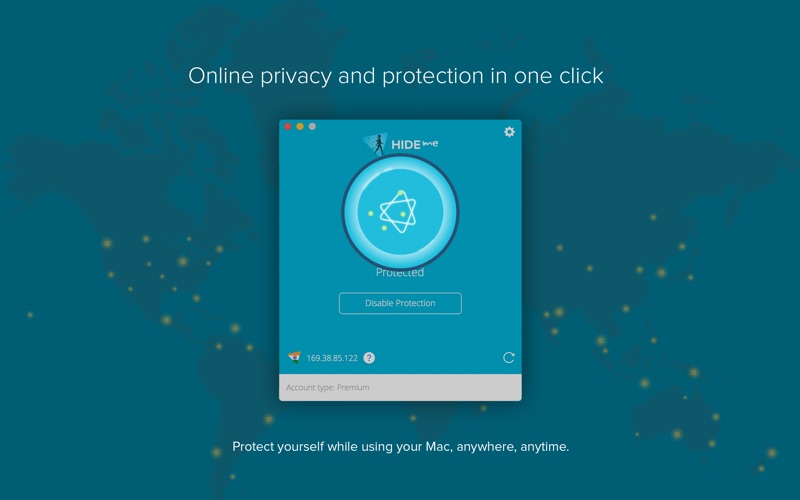 Description:
Description: Description:
Description: Description:
Description: Description:
Description: Description:
Description: Description:
Description: Description:
Description: Description:
Description: Description:
Description: Description:
Description: Description:
Description: Description:
Description: Description:
Description: Description:
Description: Description:
Description: Description:
Description: Description:
Description: Description:
Description: Description:
Description: Description:
Description: