Be Focused - Focus Timer 2.0
Device: Mac OS
Category: Productivity
Price: Free, Version: 1.7.8 -> 2.0 (iTunes)
 Description:
Description:Staying on task seems is a real challenge for our screen-bound generation. The Be Focused lets you get things done by breaking up individual tasks among discrete intervals, separated by short breaks. It’s a surprisingly effective way to retain motivation and focus. Create tasks, configure breaks and track your progress throughout the day, week or custom period.
Key features:
- Start, pause, or skip intervals
- Auto-start the next timer (option)
- Customize the timer settings to maximize productivity:
• Work interval duration
• Short break duration
• Long break duration
• Number of intervals between long breaks
• Target number of intervals per day
- Manage your tasks
- Specify different timer settings for different tasks
- Add notes and due dates to tasks
- Estimate the number of intervals required to complete a task and track the estimation error
- View and manage completed intervals
- Customize reports for fast and easy goal tracking
- Ability to paste a task list from other apps
- Global hotkeys to start or stop the timer from any app
- Optional chronometer ticking sound
- Customizable frequency of the chronometer sound
- Wide range of alarm sounds
- Ability to adjust alarm and chronometer volumes
- Launch at startup (option)
- Also available for iPhone and iPad
Upgrade to Pro version to:
- Sync data between iPhone, iPad and Mac *
- Use tags and filters to keep focussed
- Export data to a CSV file
- Auto backup your account data daily
- Integrate with Focus Matrix to manage tasks using urgent/important principle **
- Remove banners and ads
* Sync with iOS devices requires Be Focused Pro for iOS, sold separately.
** Integration with Focus Matrix requires the Pro version of Focus Matrix, sold separately.
What's New
• Ability to specify different timer settings for different tasks
• Task details panel where you can:
- Add notes to a task
- Assign a due date
- Specify activity type (you can configure a set of activity types to specify different timer settings for different tasks)
- Estimate a number of intervals required to complete a task (then you can evaluate the estimation error for completed tasks in reports)
- View and manage completed intervals
• Improved reports, so now you can:
- Switch report units between Intervals and Hours
- Evaluate the estimation error for completed tasks
- Auto save report settings between application sessions
• Shortcuts for various operations (see them in tooltips)
• Multiple bug fixes and improvements
Be Focused - Focus Timer
 Description:
Description: Description:
Description: Description:
Description: Description:
Description: Description:
Description: Description:
Description: Description:
Description: Description:
Description: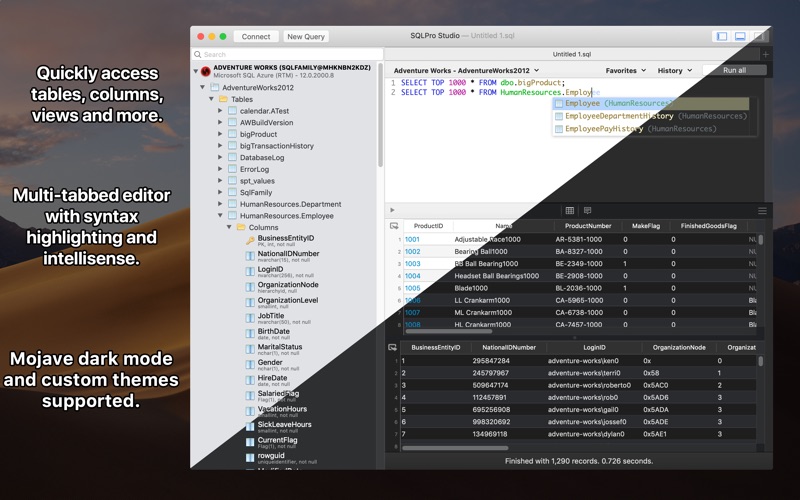 Description:
Description: Description:
Description: Description:
Description: Description:
Description: Description:
Description: Description:
Description: Description:
Description: Description:
Description: Description:
Description: Description:
Description: