![]()
ApolloOne - Photo Video Viewer 2.1.1
Device: Mac OS
Category: Photography
Price: Free,
Version: 2.1.0 -> 2.1.1 (
iTunes)
![]() Description:
Description:
Designed from the ground up as a fast, efficient and feature rich media viewer. ApolloOne uses advanced Operating System features such as multi-threading, Grand Central Dispatch, and Core Image graphics to ensure app responsiveness.
HEADLINE FEATURES:
1. Rapid viewing and culling of all photos/videos in the folder and subfolders by simply double clicking on a single photo anywhere on the system (if you have added Macintosh HD volume to Places).
2. Ultra-fast camera RAW preview engine.
3. Rotate, mirror, flip photos and video instantly.
4. Fluid Swipe photo viewing mode with Trackpad and Magic Mouse support (just like you would view photos on the iPhone or iPad).
5. Supercharged EXIF inspector with comprehensive information. You can change font size or perform quick search on the information on this screen.
6. Powerful slideshow function with 12 GPU-accelerated transition effects and many user configurable options. Slideshow runs on full screen or in a window(1).
7. Locate actual address by using GPS coordinates embedded in JPEG, RAW or video files. You can update (or add) GPS coordinates by simply dragging the pin to another location on the map.
8. Display camera AF points and detected faces and magnify them for checking focus and cycle through them quickly (on supported cameras).
9. Tag and rate files for copy / move / trash operation. You can tag or rate files quickly using keyboard shortcut keys. File rating uses IPTC/XMP compatible Rating field.
10. File filtering and sorting with 2-level sort key.
11. Sharing with Facebook, Twitter, Sina Weibo, etc. and AirDrop.
12. User customizable Toolbar.
13. Context menu for frequently accessed functions and the ability to send the photo or camera RAW file to an external editor.
14. Spotlight indexing of photos, with address location and user selectable EXIF info for indexing. Photos can be searched quickly via Finder.
15. Accurately capture video frame as JPEG from video, including 4K video.
OTHER FEATURES INCLUDE:
- Pixel Perfect Photo (PPP) scaling engine with Lanczos filtering.
- Advanced file caching for fast photo browsing.
- Quick EXIF info simply by glancing at the status bar.
- Zoom ratio and pan position are maintained when viewing across photos in the list.
- Full support of Trackpad, Magic Mouse, and 3rd party mouse with scroll wheel (swiping, pinch zooming, panning, rotation)(2).
- Support retina displays.
- Support various color spaces, including sRGB, Adobe RGB and ProPhoto RGB.
- Support drag-and-drop of multiple files and folders into the main window and dock icon.
- Support SRT subtitle file for video playback.
- Ability to delete the camera RAW file together with the JPEG file, or delete just the RAW file, leaving the JPEG file alone. Files can be recovered from the Trash with the Put Back function(3).
- Unique HUD display - maximizes image display area.
- Support playback of videos taken with most digital cameras(4). You can pan and zoom the video with the trackpad during video playback.
- Ability to play animated GIF files.
- Focal length conversion to 35mm film. The app has built-in support for over 6000 digital cameras.
- UI is localized in 10 languages (English, French, German, Dutch, Italian, Spanish, Japanese, Traditional Chinese, Simplified Chinese and Korean).
SYSTEM REQUIREMENTS:
- macOS version 10.9 (Mavericks) to 10.13 (High Sierra).
Notes:
1. Slideshow in a window is not supported on macOS 10.10 (Yosemite).
2. Two-finger zooming and image rotation with arbitrary angle are only available on Mac with a Trackpad.
3. User script needs to be installed via the Preferences panel in order to enable the Trash Put Back feature.
4. AVCHD video codec (.mts files) is currently only supported on macOS 10.11 El Capitan, 10.12 Sierra, and 10.13 High Sierra.
What's NewNEW FEATURES
Release 2.1.1:
- Updates MediaInfo library to version 18.08.1.
- Various enhancements and bug fixes.
Release 2.1.0:
- Adds viewing support for Adobe PSD files.
- Updates ExifTool to version 11.10.
- Various enhancements and bug fixes.
Love ApolloOne? Please give us a review! We're reading every comment, review, and your thoughts and suggestions will help us improve ApolloOne.
Need help or want to send us feedback? Please contact us at support@anogeissus.com. We can't respond to App Store reviews so please email if something seems broken.
ApolloOne - Photo Video Viewer
 Description:
Description: Description:
Description: Description:
Description: Description:
Description: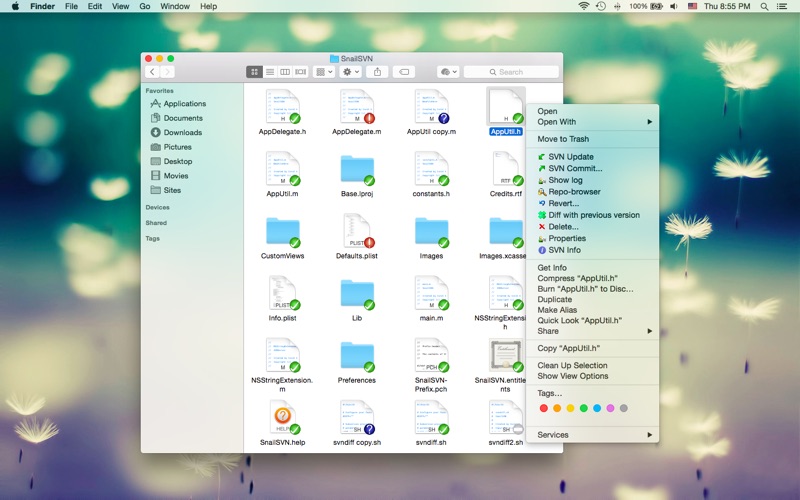 Description:
Description: Description:
Description: Description:
Description: Description:
Description: Description:
Description: Description:
Description: Description:
Description: Description:
Description: Description:
Description: Description:
Description: Description:
Description: Description:
Description: Description:
Description: Description:
Description: Description:
Description: Description:
Description: