Big Yotta Secure File Uploader 4.2.6
Device: Mac OS
Category: Utilities
Price: Free, Version: 4.2.5 -> 4.2.6 (iTunes)
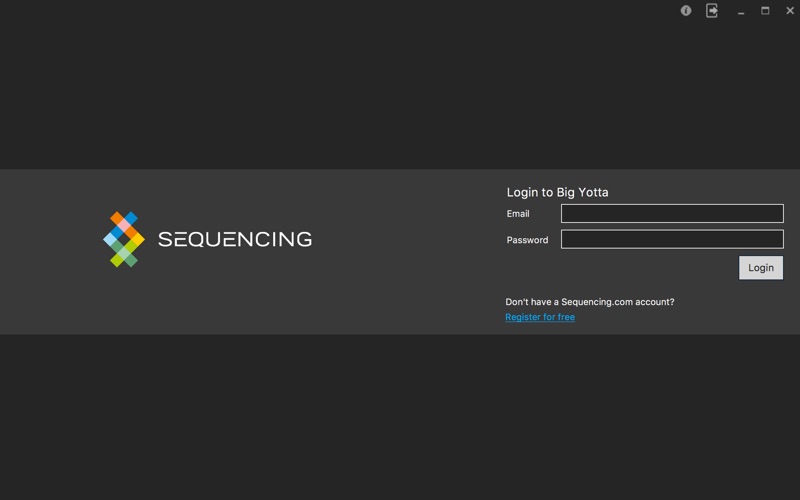 Description:
Description:Sequencing.com's HIPAA-compliant platform provides free, unlimited storage of genetic data.
Big Yotta allows you to securely upload files of any size directly into your account at Sequencing.com.
With Big Yotta you can:
▸ safely upload any file that contains genetic data including whole genomes and exomes
▸ upload files of any size
▸ upload one file, multiple files and entire folders
▸ import files via FTP and URL
▸ import files currently stored with a cloud provider such as Amazon (AWS), Google Cloud, Google Drive, Dropbox, Azure, One Drive, Copy and many others
Sequencing.com stores, protects and helps you obtain value from your genetic data. Big Yotta makes it easy to upload and import your data into your Sequencing.com account.
Don't have a Sequecing.com account?
◆ Register for a free account at https://sequencing.com ◆
Each Sequencing.com account includes:
• Access to apps that make your data useful to you
• Unlimited lifetime storage of genetic data
• Storage is secure, confidential and private.
• Never any fee for storage or bandwidth - all uploads, downloads, storage and sharing are free
• HIPAA and EU-U.S. Privacy Shield (including EU-US and Swiss-US Safe Harbor) compliant
• Learn more --> https://sequencing.com/security
Next-Gen Sequencing (NGS) can produce a single genetic data file that is 100 GB or larger. Due to this enormous size, storing, sharing and analyzing these files is a significant challenge. If a single genome file is larger than the entire hard drive space of many computers, what if you need to store and analyze the big data of thousands of genomes?
◆ Big Yotta and Sequencing.com are the solution. ◆
Big Yotta allows you to upload and import your genetic data files directly and securely into your account at Sequencing.com. It's then easy to share with your colleagues who can be across the bench or across the globe. You can even choose to share limited access to the data or full access to the file.
If you have genetic data, you can upload it using Big Yotta!
▸ Upload any file that contains genetic data or genetic-based information. for example, you can upload .FASTQ, .FASTA, .QSEQ, .SEQUENCING, .BAM, .CRAM, .GFF3, .AVRO, .ADAM, .VCF, .gVCF, .CSV, .TXT and SWISS-PROT files.
▸ Upload compressed files, such as bzip2 (BZ2) and GZ.
▸ Upload raw data files and genetic reports produced by genetic testing
▸ Import data from DNAnexus and WuXi NextCode
This includes genetic testing data produced from:
• DNA genotyping microarrays (such as the Bead Arrays®, GeneChips® and the Nexus® chip)
• Whole genome sequencing
• Exome sequencing
• SMRT, Ion Torrent, 454, Nanopore platforms
• PCR testing to determine the allele, haplotype, genotype or diplotype at one or more NCBI dbSNP rs#s or Ensembl chromosomal coordinate
• testing for mutations, polymorphisms and genetic variants including single nucleotide variants (SNP / SNV), Insertion Deletion variants (InDels / DIP), copy number variants (CNV), translocations and other complex chromosomal rearrangements
• prenatal diagnostics such as from noninvasive prenatal tests (NIPT), amniocentesis, chorionic villus sampling
• chromosomal studies for karyotyping, such as to produce a karyotype for genetic counselors working in a research, academic or clinical setting
• Genome-Wide Association Studies (GWAS)
• Genetics and genomics laboratories such as Illumina, Roche, Affymetrix, Sequenom, BGI, WuXi NextCode, Genomics Personalized Health, Full Genomes, GeneDx, Ambry, LabCorp, Quest, Baylor, Mount Sinai, GATC, Knome, Counsyl, 23andMe, Pathway Genomics, Ancestry.com, Titanovo, Family Tree DNA, National Genographic Project (of National Geographic), genealogy gene tests, myGenomics, Genomix4Life, Diagnomics and all other genetic testing laboratories, consortiums and services throughout the world.
What's New
No file too small, no file too large! Use Big Yotta to securely upload genetic data files directly into your free Sequencing.com account.
◆ Supports all genetic data formats.
◆ Performance and stability improvements.
Big Yotta Secure File Uploader
 Description:
Description: Description:
Description: Description:
Description: Description:
Description: Description:
Description: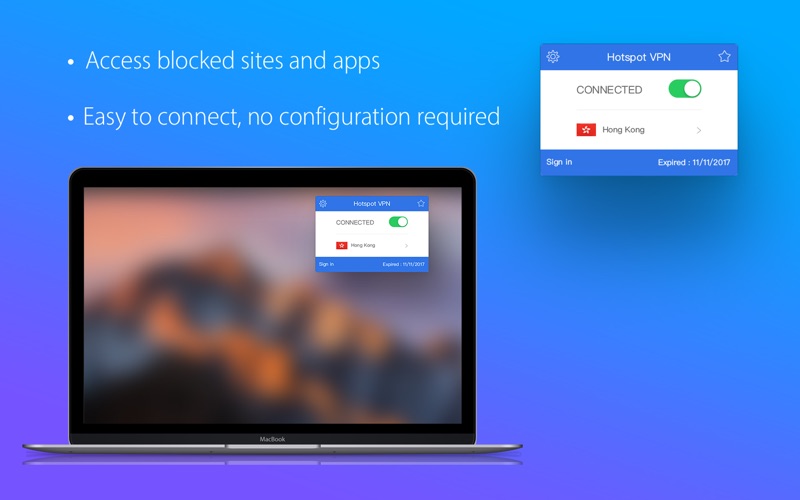 Description:
Description: Description:
Description: Description:
Description: Description:
Description: Description:
Description: Description:
Description: Description:
Description: Description:
Description: Description:
Description: Description:
Description: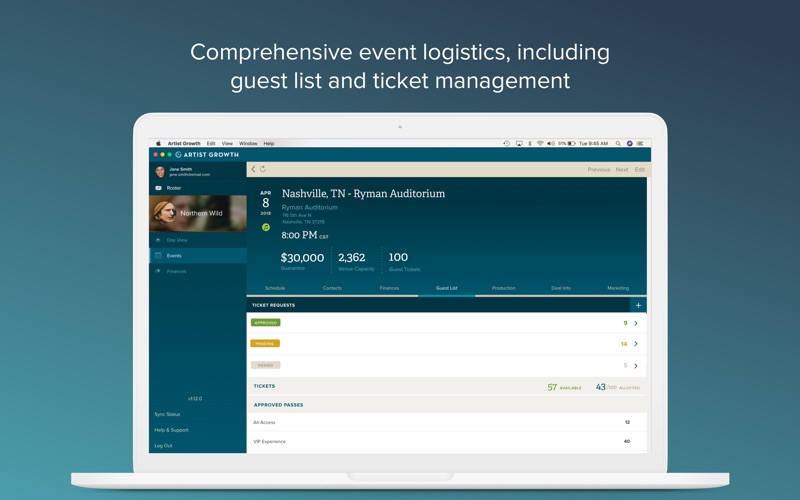 Description:
Description: Description:
Description: Description:
Description: Description:
Description: