MarsEdit 4 4.0.2
Device: Mac OS
Category: Productivity
Price: Free, Version: 4.0.1 -> 4.0.2 (iTunes)
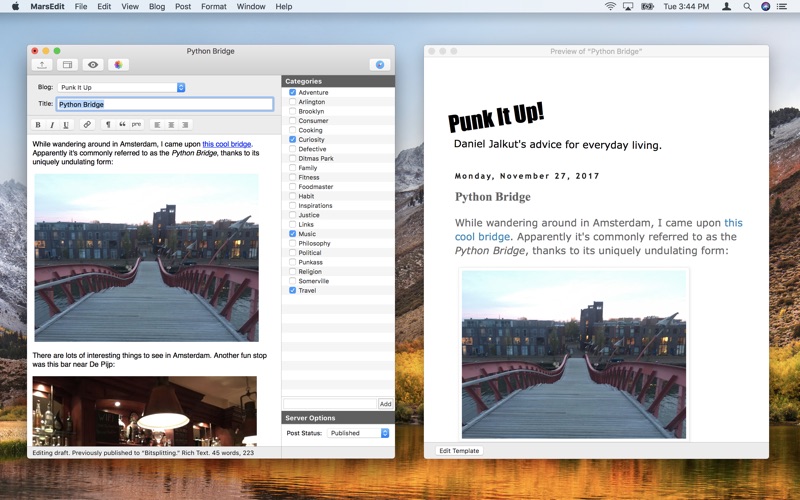 Description:
Description:The #1 Desktop Blog Editor for the Mac!
The best way to write, preview, and publish your blog.
FREE Download! Unlock a free trial in the app, purchase a full license, or continue to use the app for free to maintain an archive on your Mac and work locally with your published blog posts.
- Works with WordPress, Blogger, Tumblr, TypePad, Movable Type and dozens more through standard MetaWeblog and AtomPub interfaces.
- Work offline with local drafts on your Mac, preview the formatting and content of your posts, and publish when you're ready to share with the world.
- Easily browse for a photo from your iPhoto, Aperture, or Lightroom libraries, and embed it for automatic upload with your blog post.
- Avoid common browser-based problems like losing your edits by navigating to another page, poor spelling for lack of a spell checker, etc.
- Perfect for professional bloggers and casual writers who don't want to mess around with clunky web-based interfaces. If you're lucky enough to have a Mac, nothing is more powerful or more elegant than MarsEdit.
- Write in Rich Text "WYSIWYG" that will be converted automatically to HTML when you publish, or hand-tune the HTML in a syntax-highlighted code editor. Markdown fan? Write in Markdown in the HTML editor and see a live-preview of the HTML rendering in the preview window.
- Compatible with macOS 10.12 or higher.
Coming to the Mac from Windows? MarsEdit is similar to Live Writer, the popular Windows blog editor, but differs in some ways. Ask around and read MarsEdit reviews to decide if MarsEdit is right for you.
What's New
This bug-fix update addresses the following issues:
- Revise toolbar popup menus to use the same rounded button style as other buttons
- Fix a bug that caused some error sheets in the main window to be presented in wrong location
- Fix a crash that could occur if preferences are not writable for some reason
- Fix a bug in which validating an app for discount upgrade could spin forever.
Please consider leaving a rating or review in the App Store. It means a lot!
Any questions or concerns about the app? Feel free to get in touch at support@red-sweater.com. Thank you.
MarsEdit 4
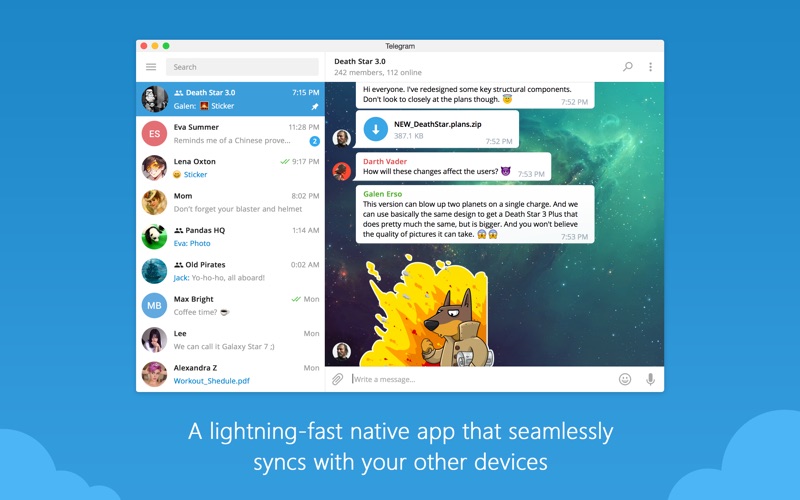 Description:
Description: Description:
Description: Description:
Description: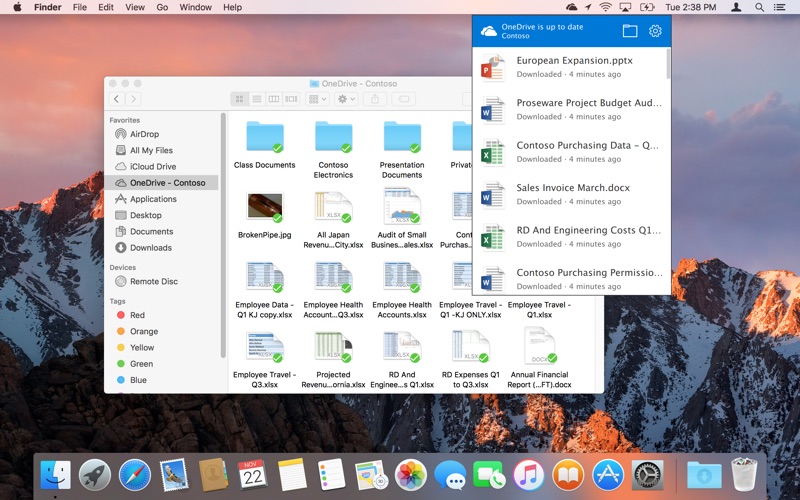 Description:
Description: Description:
Description: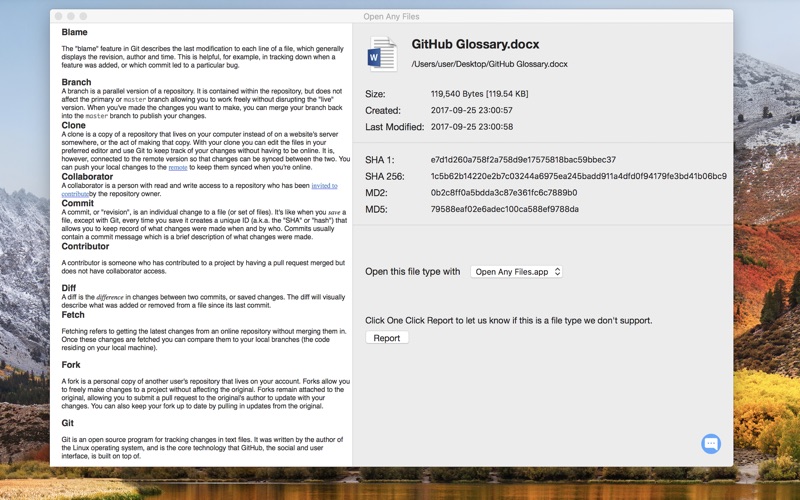 Description:
Description: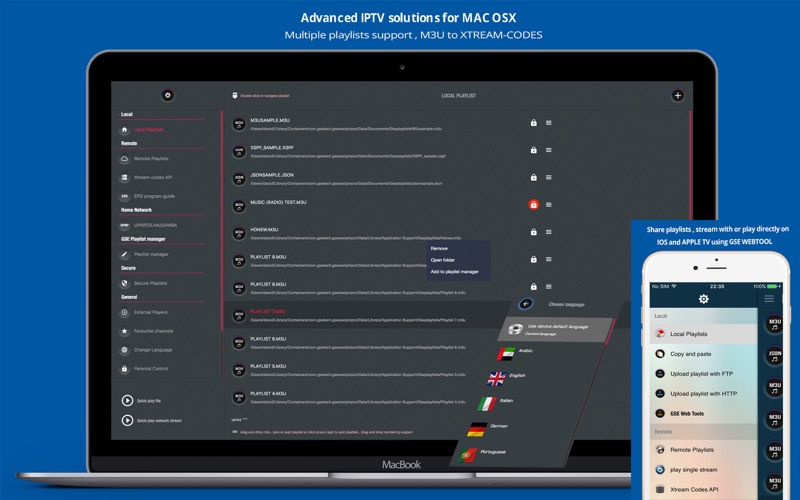 Description:
Description: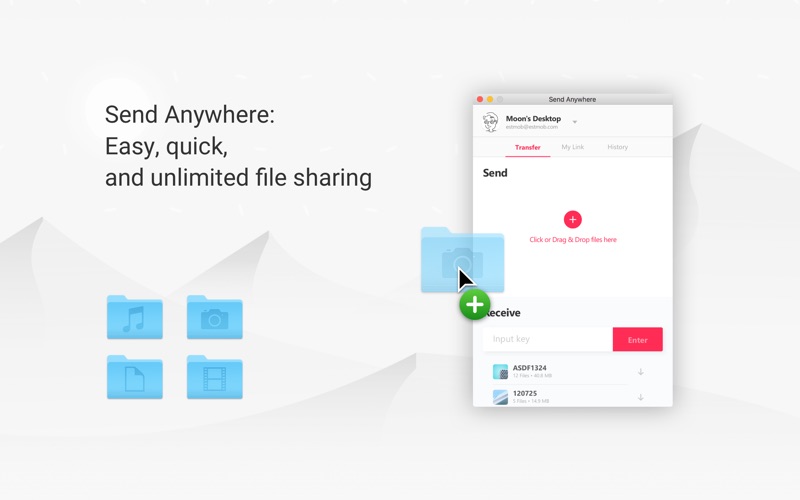 Description:
Description: Description:
Description: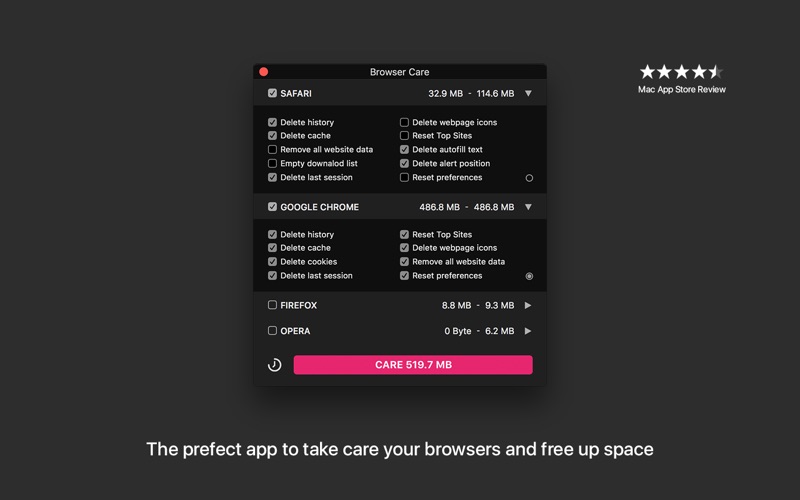 Description:
Description: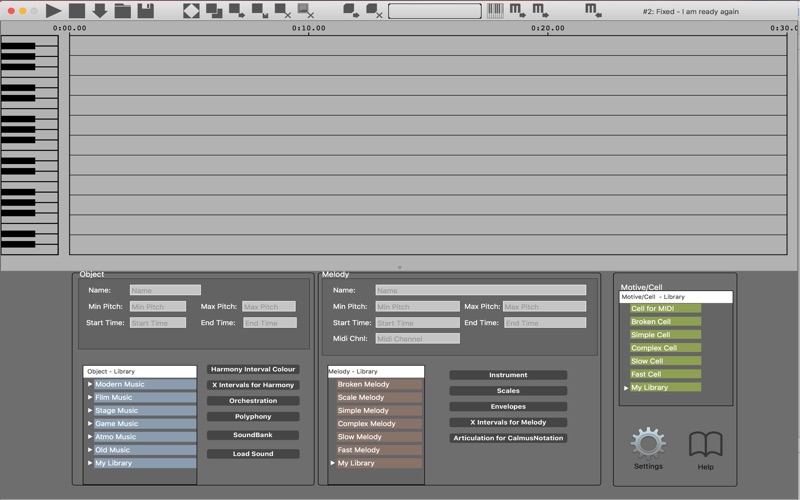 Description:
Description: Description:
Description: Description:
Description: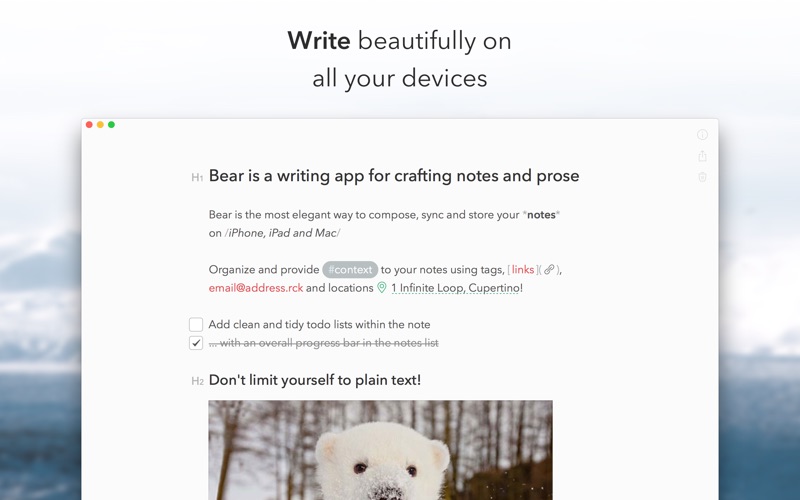 Description:
Description: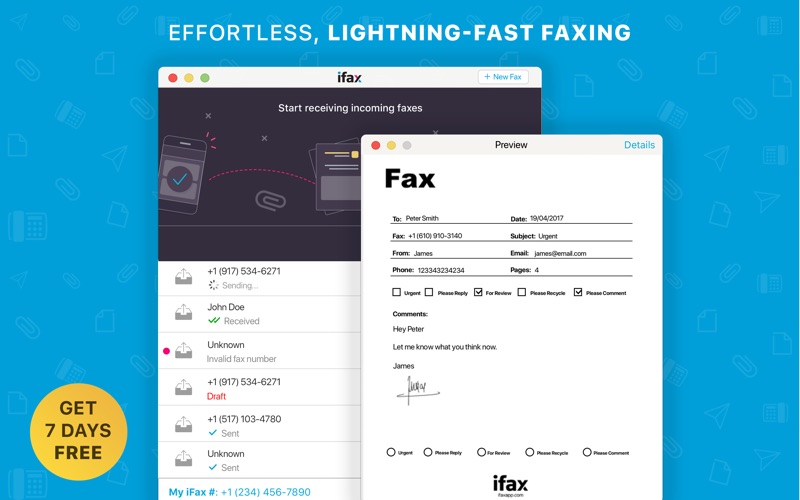 Description:
Description: Description:
Description: Description:
Description: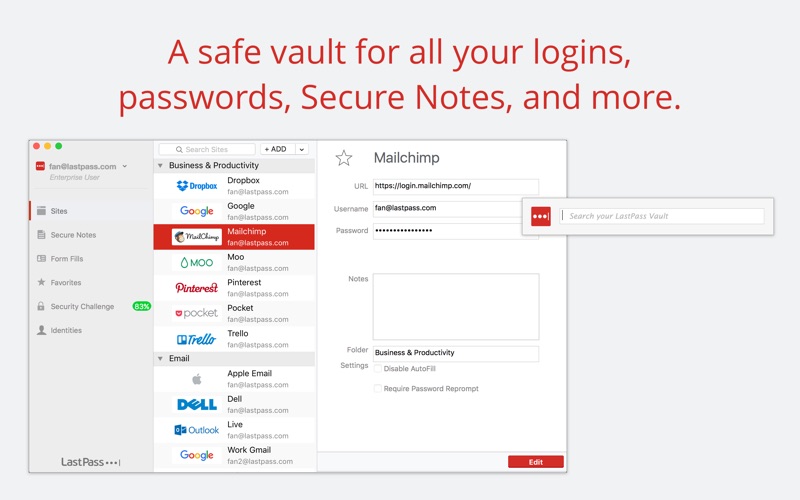 Description:
Description: Description:
Description:







